There’s no guaranteed formula for creating a perfect “unicorn ad”. However, by learning from best practices and continuously refining your work, one can master the art of Ad-Creation. Here are some quick tips and tricks that have proven to improve the Click-Through Rate (CTR) of ads as well as increase the Quality Score (QS) of your Keywords.
1. Exclamation Points (!) & Question Marks(?) – USE THEM!
You are limited to one exclamation point in your ad description. Make sure you use it! As for question marks, they can be used either in the ad description or headline. But, they have been proven most effective in the headline. By placing them there, they grab the attention of your potential client by sparking their curiosity. This simple trick will help to kick-start your journey to a noticeably increased CTR.
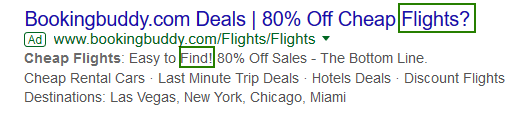
2. Use Numbers, Currencies And Percentages
Use numbers, with currencies or a percentage sign, in order to make your ads stand out and provide your brand with increased credibility – “100% of the time”!
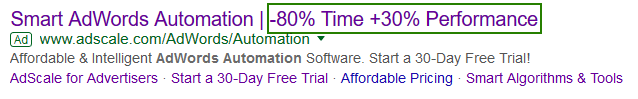
3. Use Keywords Or Close Synonyms
Your goal is to be as relevant as possible by providing exactly what your users are looking for. This is particularly relevant for desktop ads description where search terms and their close synonyms are bolded in the search query. This adjustment to your ads can take time, but it is proven to increase your visibility!
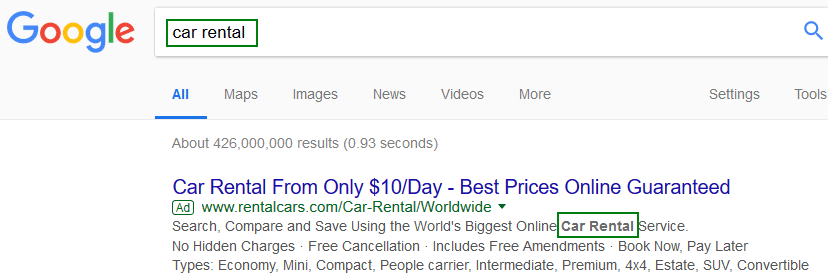
4. Create Effective Headlines
Headlines 1 and 2 are the first items noticed by users. Take your time to create them in order to be certain that they grab everyone’s attention! Most users don’t read past the headlines, so make certain to optimize and test them first. If you are short on time, and you’re looking for the biggest impact – focus on writing brief and clear goal-oriented headlines!
5. Use A CTA (Call-To-Action) In The Headline
Although you can’t use an exclamation point in your headlines, you can still make a major impact utilizing a Call-To-Action. It’s surprising how CTA’s improve results. See for yourself!

6. Use Relevant Final URLs
Go the extra mile and determine if your ads are using the most relevant final URL to users’ search queries. You lose customers with every additional click, so minimize the distance between where the customer journey begins and ends.
For example: When someone searches for “Nike sports shoes”, they should land on a relevant page showing Nike shoes, and not a miscellaneous shoe listing or an inconsequential page.
7. Maximize Ad Extensions
The more extensions you have, the more real estate your ad occupies in the Search Engine Results Pages (SERP). It’s best to invest the time to add all possible extension types to your account. Moreover, adding extensions on the Account Level will guarantee they will be shown in all campaigns.
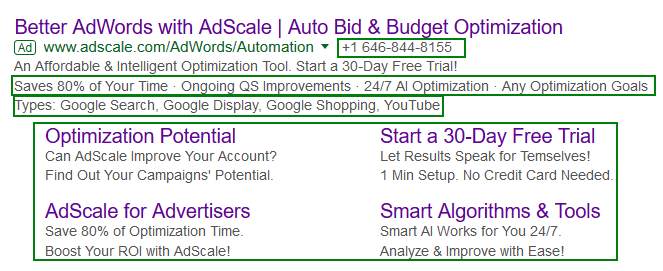
Structured snippet extension: You can add additional extension types. You are not limited to only one. Sometimes your ad will be shown with multiple types of snippets at the same time.
Sitelink extension: Be certain to fill in the 1st and 2nd description lines, not only the site link text. When your Quality Score is high enough, Google will show expanded site links with your ads.
8. Create Several Ads Per Adgroup
Aim to have at least three different ads in each Ad group and take advantage of ad rotation optimization. We heard this tip straight from Google– and we have seen the results that back it up!
Essentially, ad variations allow you to increase the effectiveness of your ads as they are matched to the most relevant people searching on Google. This means you’ll be able to increase your reach which would cause your ads to perform better, or, more simply, increase returns on your ad spend.
9. A/B testing
Test the effectiveness of your ad ideas by creating copies of an ad while changing a single detail between them ( an exclamation point versus a period, different call to action, etc…). This way you’ll know which part of your ad made the difference and performed better, helping you to optimize your advertisements.
For example: Use the same description while testing different ideas for Headline 1 – after finding the winning headline, test different ideas for Headline 2, then follow with optimizing the description with your proven Headlines.
10. Don’t Use All Of Your Space
If you have a line or phrase that sounds great, it’s unnecessary to add additional words to fill the space available. If you can deliver your message effectively and succinctly – set your baseline and A/B test from there to measure how it performs!
Time Managment
By using AdScale’s automation for bid and budget management, you will increase your time to concentrate on ad testing and optimization while knowing the important details are being handled. Let AdScale do the heavy lifting by addressing these issues while you maximize results!
Go to adscale.com and try our 30-day free trial. Or, for an in-depth product walkthrough– schedule a demo today!



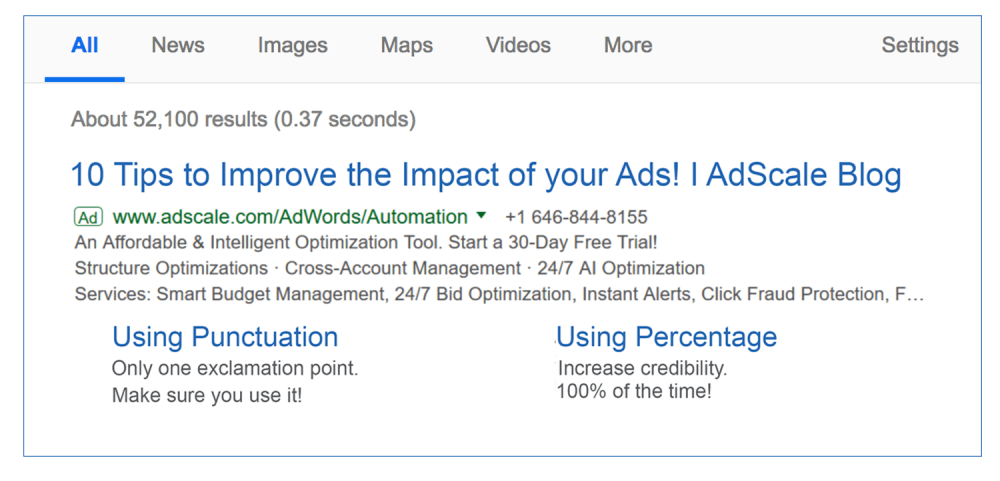
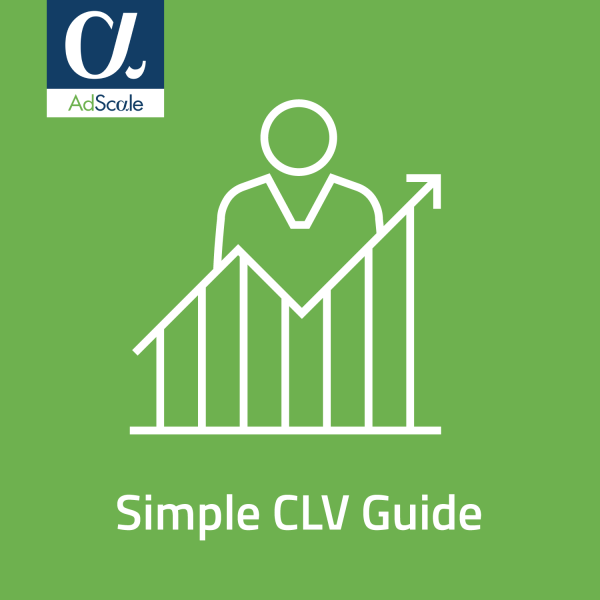
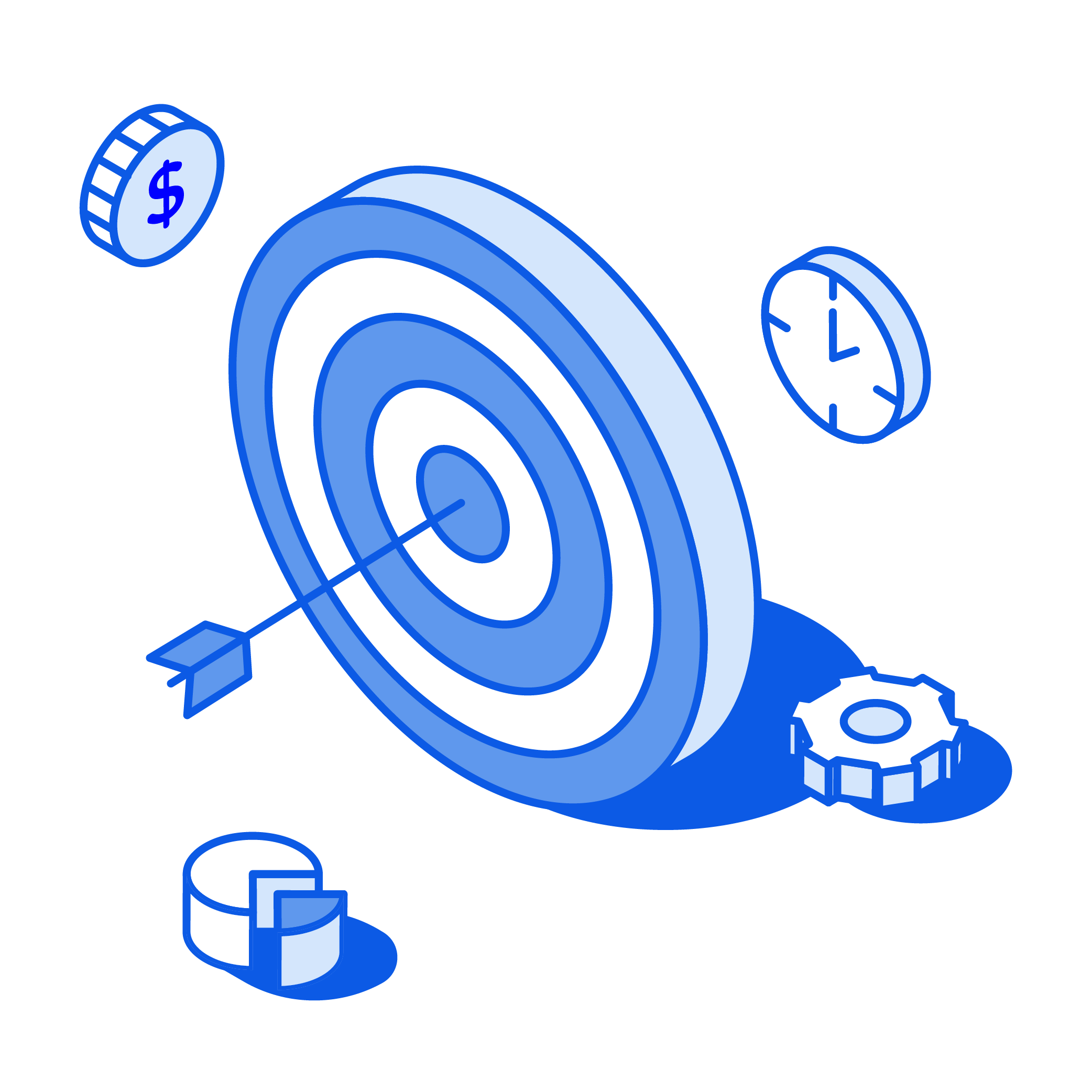
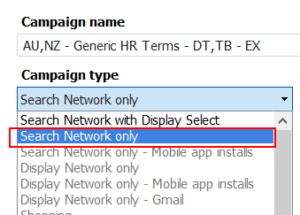
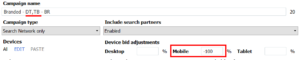
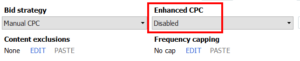

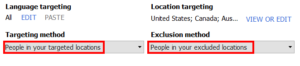
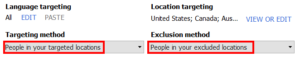
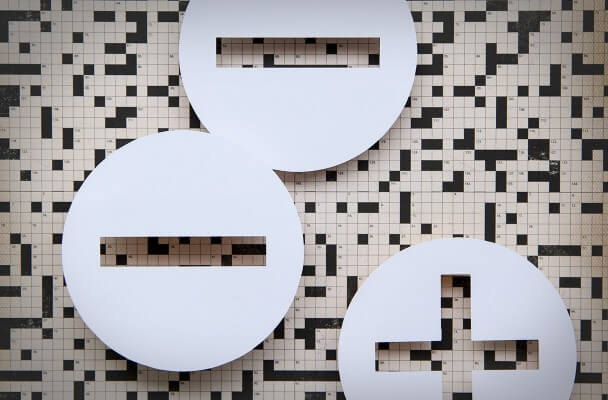
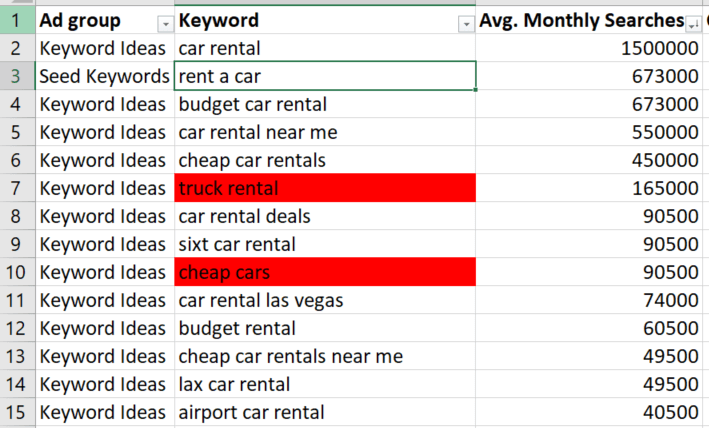
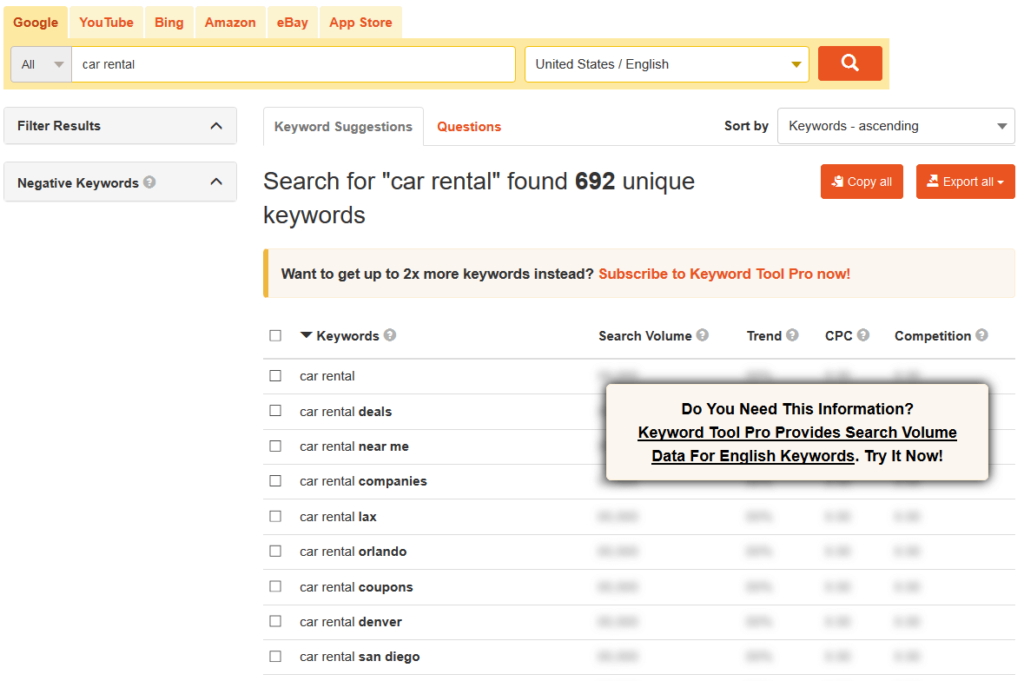

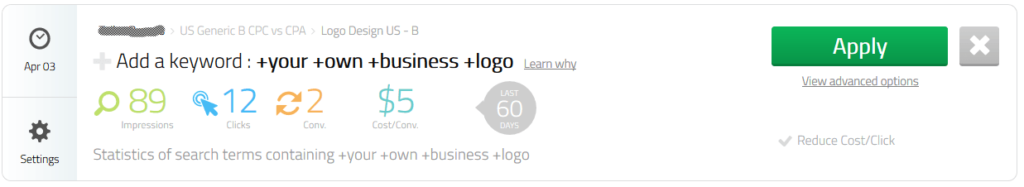
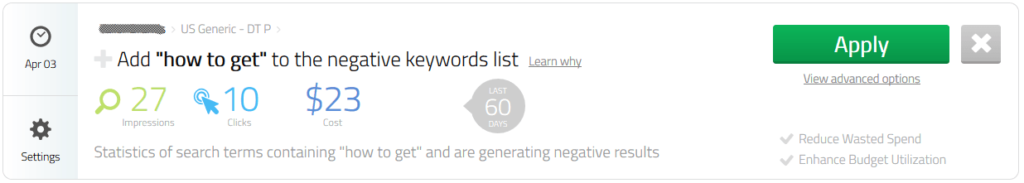
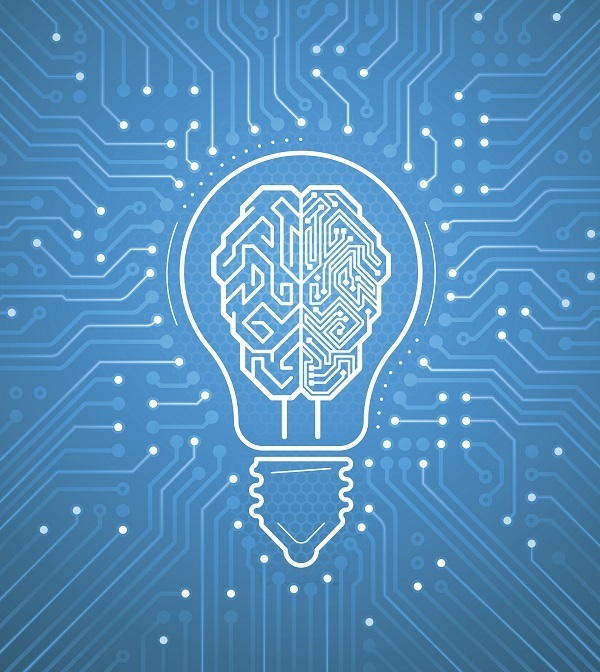
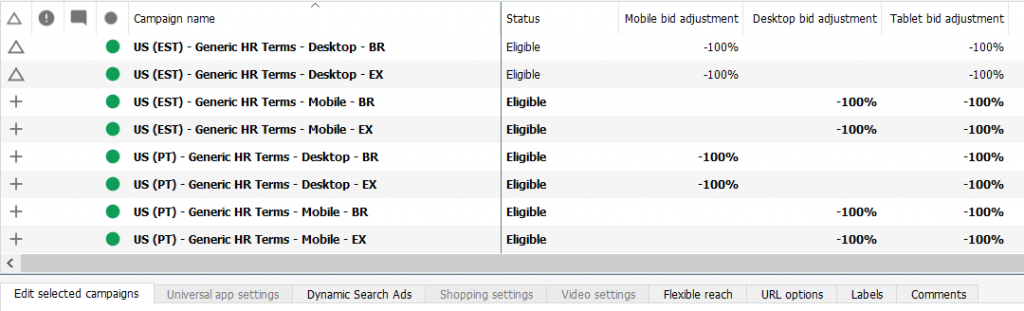

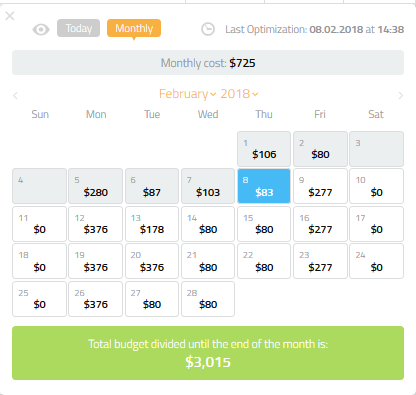




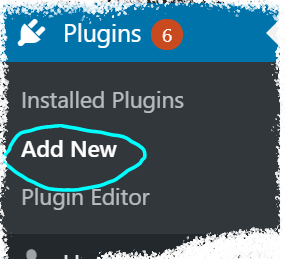
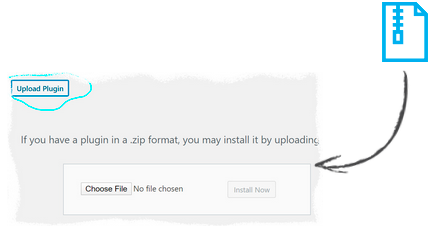
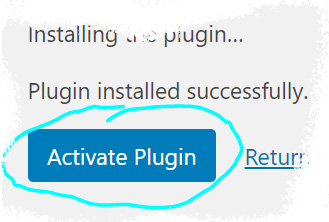
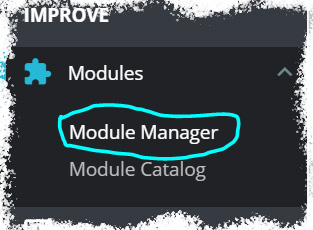

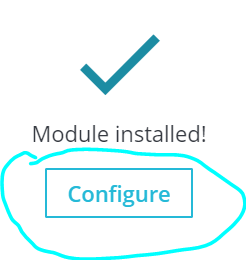


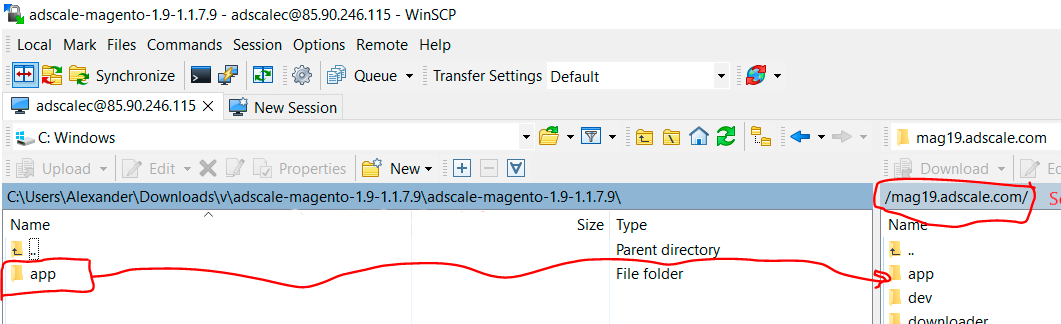
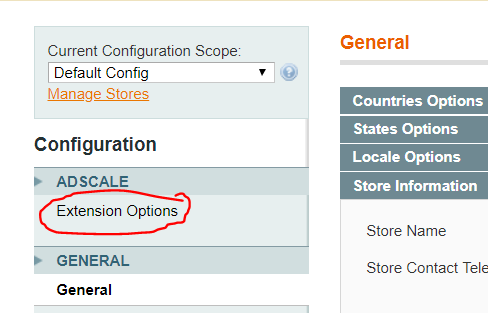
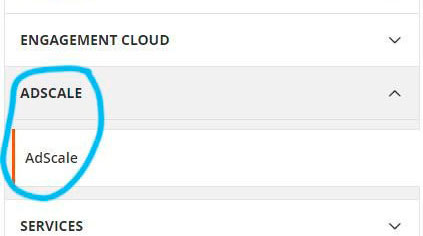
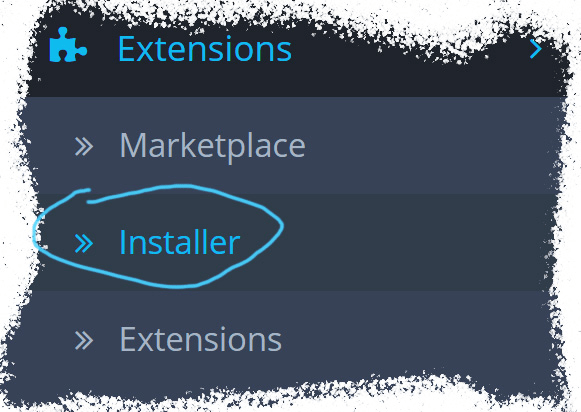
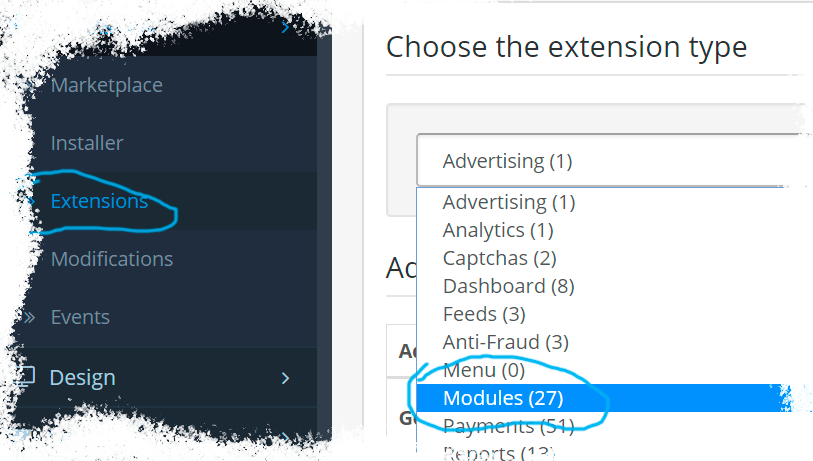
 ,
,