Whether creating a large number of campaigns from scratch or auditing a Google Ads account for a big client, it’s easy to omit this simple but essential step: checking a campaign’s configuration. Beware! The wrong configuration seriously affects your campaign’s performance – it’s worth the additional five minutes to optimize your configuration settings.
Getting Started
The default settings for new (search) campaigns -either created via the web interface or the Editor- will not optimally serve our needs. Normally, we make short order of the campaign’s Bid Strategy, Budgets, and Geotargeting and overlook other important settings. So here’s a quick list of important (and often omitted) settings to configure:
1. Campaign Type
Make sure campaigns are configured as “Search Network only” and not as the default “Search Network with Display Select”. “Display Select” will bring you loads of low-quality, low-intent traffic, which you don’t want in your search campaigns.
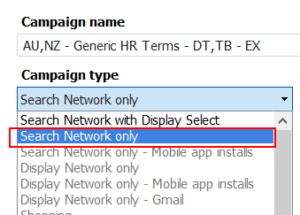
2. Device Bid Adjustments
If your campaign structure is using a granular approach, and campaigns are separated by device types – correctly configure your device targeting. This is vital!
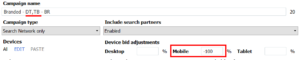
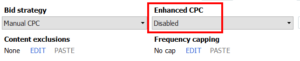

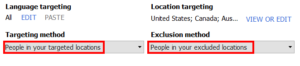
3. Enhanced CPC
For campaigns managed with manual CPC/CPA bidding, make sure that the Enhanced CPC option is configured correctly. From accounts we manage here, we’ve learned that ECPC never worked as intended – it always resulted in an increase of CPCs and CPAs. We recommend disabling it unless you are absolutely certain it works for you.
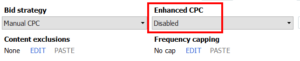
4. Language Targeting
This setting is highly dependent on the countries you are targeting and the type of product/service you are advertising – be sure it’s configured accordingly.
We have seen that targeting “all languages” never significantly impacted our campaigns’ performance but always increased traffic.
In specific cases, it is best practice to target specific languages.

5. Targeting & Exclusion Methods
In most cases, to get geographically-relevant traffic, it is best to select “People in your targeted/excluded locations”.
Take, for example, a US car rental company that wants to target UK tourists that will need transportation when arriving in the States. The best practice is to create a separate campaign, targeting the UK, with relevant keywords like [us car rental], [rent a car in the USA], and so on.
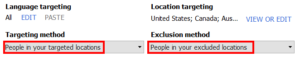
Going A Step Beyond
So why settle for less? Take a look under the hood – check your campaign’s configuration settings. A little extra time/attention and your campaign will deliver big results!
Ready to get started? Try our 30-day free trial
For an in-depth product walk-through – schedule a demo today!



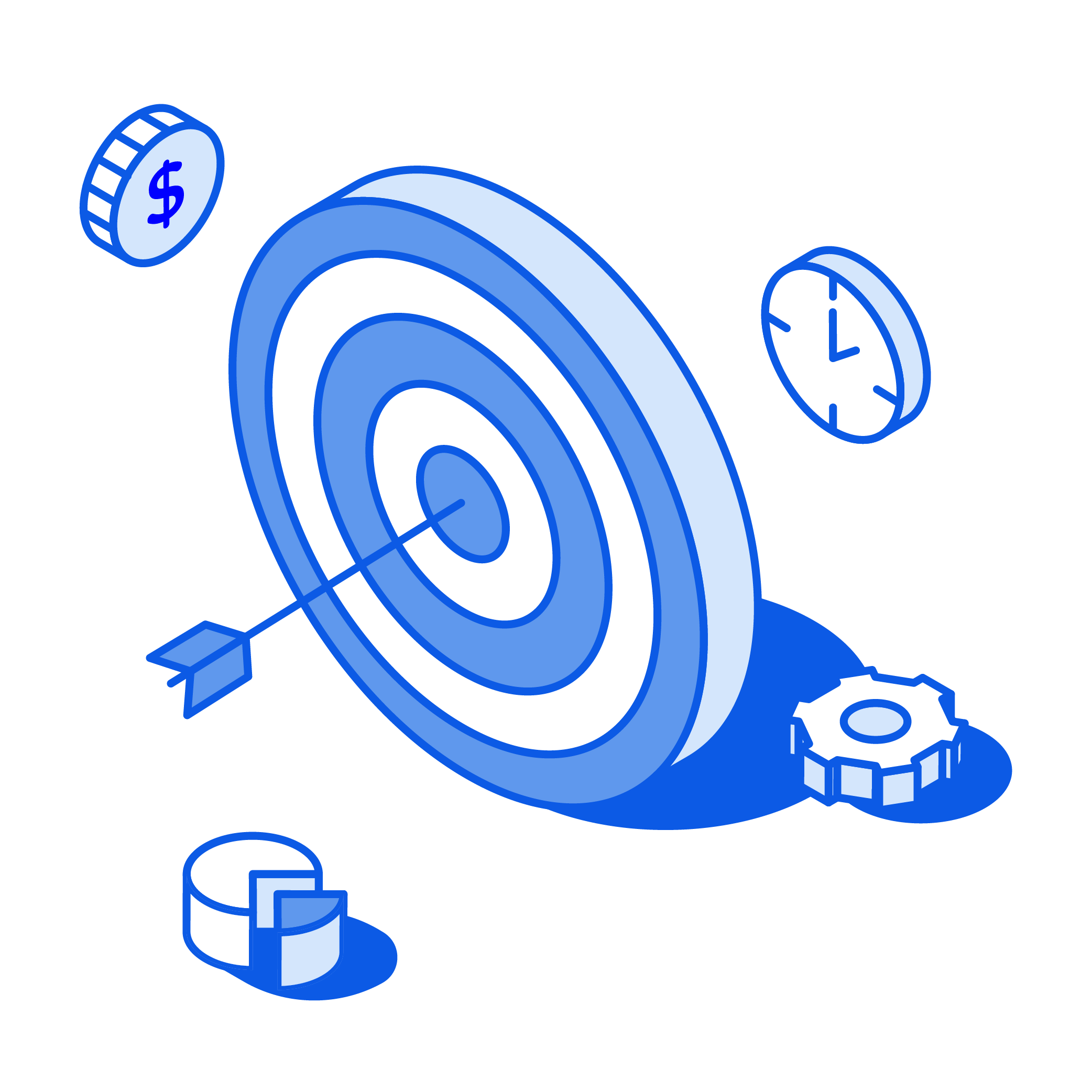
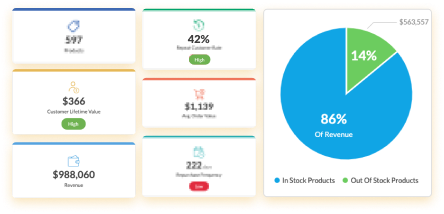






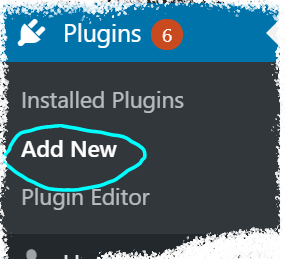
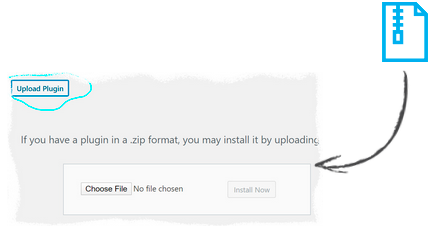
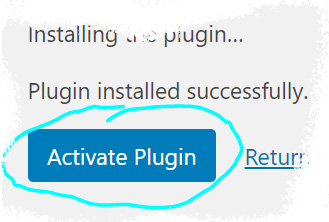
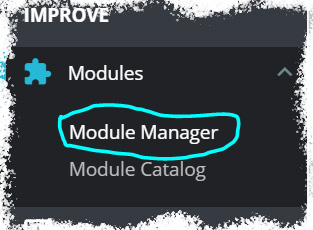

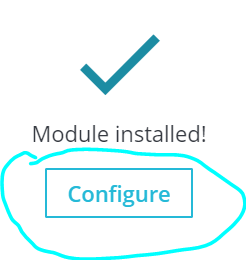


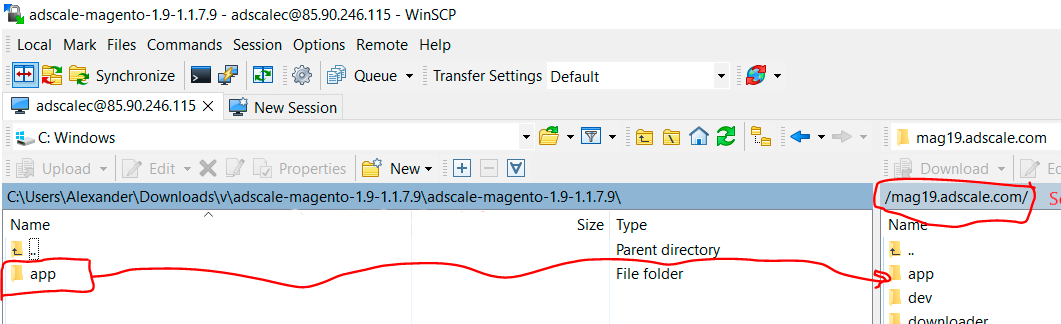
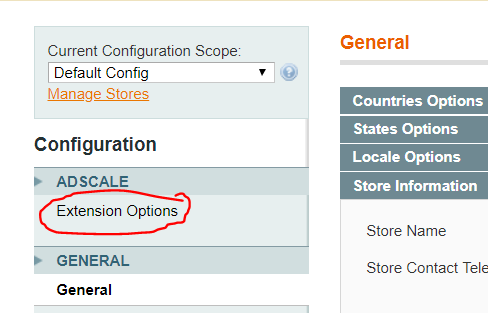
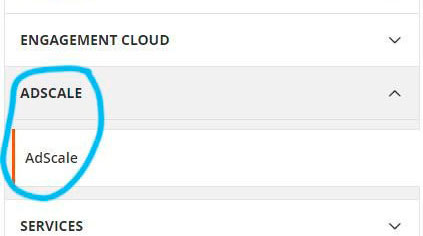
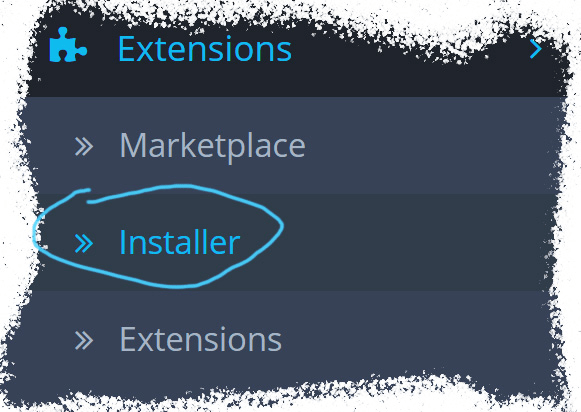
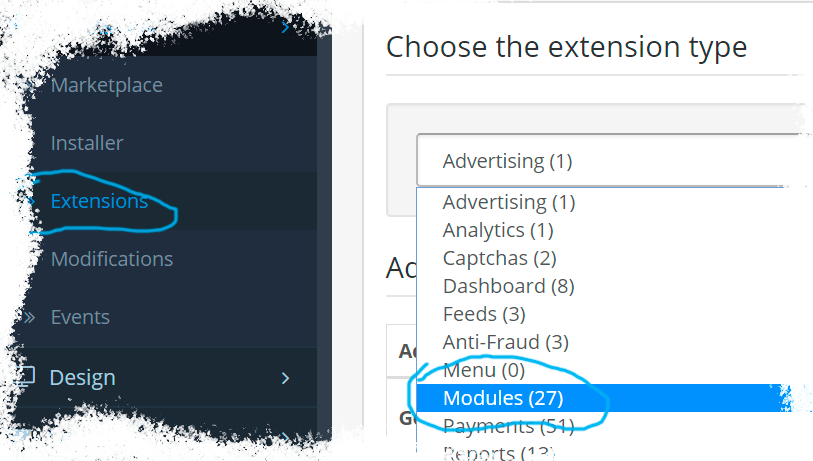
 ,
,