For your business to be fully optimized and, consequently, provide a high conversion rate, the development cycle must be taken very seriously, and everything must be considered down to the smallest detail to avoid making foolish errors that will result in a waste of time and effort.
Shopify is a terrific platform for launching your online store since you don’t need any programming or digital marketing skills to get started, and you can have a business up and running in just a few days.
Shopify is used by over 1.7 million online businesses across the world, and for a good reason. They provide retailers with a rapid way to get their store up and operational, so they can begin marketing their products. However, this ease is accompanied by a rise in competitiveness.
This blog contains a host of Shopify tips and techniques to help you get the most out of Shopify, one of the most popular e-commerce platforms today.
10 Reasons why e-commerce businesses choose Shopify
Since its inception, Shopify has been at the forefront of interfaces, mobile responsive solutions, templates, and improvements. Customers get instant access to a large number of themes to build and customize their online marketplace, as well as tools for selling their merchandise both online and in person, incorporating credit card processing software, SEO and advertising capabilities, and the checkout. The top 10 user benefits are as follows:
- Themes designed by experts. To personalize the style and feel of your online business, choose from over 70 professional-looking themes. Many of the themes are produced by world-renowned designers and cover a wide range of sectors.
- Helpful customer service. Shopify is available to help you 24 hours a day, 7 days a week by phone, email, or online chat. You can also network with other business owners, developers, and customers by participating in community boards.
- Keywords are simply customized and optimized for SEO. SEO capabilities are built-in to Shopify online stores, allowing businesses to optimize their material.
- A Buy Button can be added to your blog or non-Shopify website. Images, details, and pricing may all be included in this quick shortcut to buying your items.
- A built-in function to prevent cart abandonment. Users can access a personalized email from Shopify that encourages them to complete their transactions.
- Reporting on analytics. Shopify Analytics reports allow you to monitor shop activities and visitor behavior more quickly and conveniently. You may also tailor reports to your requirements.
- Own payment processor. Shopify has hundreds of payment gateways connected, but it also has its Stripe-powered payment system. You will not be charged any trading fees and your credit card costs will be reduced if you choose this method.
- Safe and dependable. Shopify will handle all server maintenance and updates for you, ensuring that your store and shopping cart are always online and that pages load quickly. SSL certificates may be set up for your store, encrypting all data and transmitting it over a secure connection, and Shopify will handle PCI compliance for you.
- Errors and data duplication are reduced. When manually entering data into several fields and forms, there is a risk of mistakes and duplications. Furthermore, problems arise when mistakes are not adequately monitored. Shopify has automated data input options to reduce data duplication and streamline the data entry process.
- 14-day Free Trial. All you have to do is create an account by providing some contact information and answering a few questions about your project. After creating an account, you will be given a 14-day free trial to try out all of Shopify’s features. You may alter the storefront design, language support, product filter, store setup, and dashboard settings, as well as add the product, make product variations, build collections, and link them.
General Tips To Increase Shopify Store Efficiency

You can’t expect to make sales if your customers are faced with over-extensive search queries, difficult navigation, slow loading times, wrong product description. These issues have cost many stores their sales or even their reputation. Up-to-date information and details is a significant point every online seller has to consider. To run an e-commerce business smoothly, consider the next points:
- Use bulk product option
Using the bulk editor, you can change several items and variations at once from your Shopify admin. You can also use the bulk editor to make adjustments to your online store’s collections, customers, merchandise, blog entries, and sites. Bulk editing allows you to save time by modifying several things in one campaign or across multiple campaigns at the same time. It can be helpful when a large number of products are available in the online store.
- Update product inventory regularly
The item inventory should be updated every month. Then, depending on the time you have available for your business, add several new items every day. The more frequently you update your website, the more active it seems, and the more organic traffic you’ll receive.
- Make use of the related products feature
Complementary goods are suggestions in addition to the item a client is looking at right now. These items may aid in using the primary product, complement it, boost your enjoyment of it, or gloss over its flaws; they might be replacement parts, and so on.
That is where one of our Shopify tips and tricks comes to mind: items from the same collections and categories can be shown in the Related Products section. Customers are kept longer by related items, as they can buy something in addition to what they have already chosen.
- Allow users to check-out using email/phone number
Customers can check-out using either their email address or their phone number, whichever is more convenient for them. For further email and SMS marketing, you can gather email addresses and telephone numbers from each customer. To put it another way, this choice may even aid in the retargeting of your target audience.
- Let users review your products
You can add a customer review feature to your items. This allows customers to interact with your company and one another, resulting in increased sales, assuming the reviews are mostly positive.
- Create a user-friendly checkout experience
In the online economy, cart abandonment rates are infamously large. To limit the number of shoppers abandoning their carts, Shopify recommends making your checkout experience and account setup choices simple and speedy. You can set up recovery emails in Shopify to alert clients about their shopping carts.
- Add tracking details to a user’s purchase
When you add tracking details to a purchase, the customer’s order tracking tab displays real-time shipping information from the carrier. You can attach tracking details to the order throughout the delivery process if you have one before you fulfill it. After finishing an order, you can add it to completion if you receive a tracking number. In a delivery notice email to your customer, you can include the tracking number.
Modify The Pricing
A person’s purchasing choice is influenced by a number of factors, and one of them is pricing. In any instance, a fair approach is the key to success, especially when it comes to pricing policy, and the judgments you make are mirrored in your financial performance.
- International pricing
Companies that sell to international clientele or sell worldwide must select how to price their items in each area. Purchase ability, demands, and tastes vary by country, as does willingness to pay for a specific product or service; price research for each region is required to optimize profit.
You can regulate your worldwide pricing by defining different product prices and price modifications for cities and regions, in addition to setting rounding guidelines and custom market prices for your selling prices and delivery costs. Price reductions are changes to your store’s basic pricing that are expressed as a percentage change or reduction. All items supplied to clients in a country or region are subject to dynamic pricing.
- Multi-currency option
For quite some time, multi-currency options and structures have been introduced into currency markets. They’ve been a staple of the retail and investor product landscape for years; a greater number of investment firms are now using them to communicate their opinions.
Consumers may examine the pricing in your business, pay for their items at checkout, and receive returns in their domestic currency if you offer to various countries or regions. So one of our Shopify tips is to have items instantly exchanged using the current market exchange rate or individually converted using a rate of exchange of your choosing.
- Price rounding
When an item cost is moved up or down by a percentage, the rounding off option in a price list is used to account for the decimal values in the price of the item. This also provides you with an advantage in making the pricing seem more appealing.
Price rounding is a fantastic tool, particularly if you’re using Shopify’s multi-currency functionality. Any prices that appear in a foreign exchange will immediately be rounded to the nearest figure. This improves the appearance of your store and optimizes it for your consumers’ local currency.
- VAT
The automated monitoring of VAT on digital goods is a significant benefit for digital businesses. This is only important within the European Union. If you sell digital items, this option in Shopify should be enabled so that your accountant doesn’t have to do it manually at the end of the year.
Reconsider The Shop Design

It might be difficult to get started on your first Shopify design. With Shopify handling domains, hosting, all back-end, and some front-end functions, you can devote more time, money, and resources to UX design.
- Add policy
For your Shopify store, you can add or produce the following policies: refund policy, privacy policy, terms of service, shipping policy, and legal notification. Your policies are linked in the footer of your checkout pages once you’ve added them. Your rules can also be added to menus in your online store.
- CTA
A call to action (CTA) is a prompt on a website that instructs the user to do something specific. It is usually expressed as a command or action word, such as “Sign Up” or “Buy Now,” and usually appears as a button or hyperlink.
Whether you’re building a landing page or navigating visitors from a blog, learning how to use CTAs and optimizing them can help you improve page views and conversion rates.
- Add more languages
Another Shopify idea for designs with several languages is to change the theme language. If your theme does not support the language you require, you can create your own translations. Because your overseas consumers will have a better understanding of your marketing, product details, shipping, and return policy, translating your store’s materials can result in more sales.
Improve Your SEO
When you’re trying to sell online, whether you’re introducing a new item, developing a digital presence for your physical location, or launching a drop-shipping business, you have a major challenge to address. People who find your online business using a search engine typically seek similar items; therefore, they are more likely to purchase.
You don’t have to concern yourself with your site architecture while retailing with a Shopify online marketplace because it includes built-in search engine optimization to ensure that search engines can quickly access all of your material.
- Tags
Meta tags are pieces of code that give search engines important information about your website, such as how to display it in search results. They also guide web browsers on how to display information for users.
A product tag strategy may not be essential if you only have a few products. If you have a large number of objects and wish to use tags effectively with them, you should create a standard tag format that you can use regularly.
- Content strategy
Content is extensively incorporated into the design stage at Shopify. It is just one piece of a much larger design puzzle: to launch a new feature, content strategists usually work with UX researchers, designers, front-end developers, and product managers. It’s critical to have valuable and usable information that’s well-structured and easy to find when it comes to boosting a website’s user experience.
- Collection pages
To make it easier for customers to discover your items by category, you can arrange them into collections. Clothing for men, women, and children, things on sale, goods in a specific size or color, and seasonal items are all examples.
After you’ve created a collection, you can display it as a webpage with a gallery of the goods in the collection on your online marketplace. Customers are then able to access a single product’s webpage by clicking on a product image on the collection page. By including links to the collections in a menu in your store’s layout, you can make it easier for consumers to locate and browse them.
- Analytics
In the world of e-Commerce, analytics are among the most utilized measures. It’s critical to understand where and what your consumers are up to. Shopify offers built-in analytics, which is handy.
Many shop owners’ reporting and analytical needs are met by the dashboard and statistics. You can export the data to a spreadsheet application, utilize third-party software, or set up third-party analytics tools if you need to edit or examine your data in different ways.
FAQ
Whether you’re a first-time vendor or a multimillion-dollar corporation, Shopify is for you. Beginners (and experts) can use Shopify to develop online stores without knowing how to code. It is not necessary to install any software or use any hosting services. All you need is a concept, something to sell, and access to the internet, and you’ll be able to open an online store in no time.
Businesses select Shopify because it is straightforward, whether they have one Shopify site or are collaborating with a Shopify agency to handle several eCommerce websites. It provides a business owner with the foundation for a successful eCommerce marketing plan by providing effective SEO for Shopify methods and tools.
Using Shopify is not an instant guarantee of easy money, despite what some may claim. However, if you have a strong concept of what/who your target market is, can deliver actual value to that target market, and are willing to put in the effort, Shopify may be well worth it in the long run.
Visit the Exchange, a marketplace where you can buy and sell existing Shopify stores. You may purchase new companies, existing businesses, print-on-demand stores, drop-shipping stores, and more. There are many different pricing points and revenue streams to select from.
Go to Online Store > Pages in Shopify Admin and change your About page. Select your new template from the drop-down menu under the Template tab. It should be offered in the form of a webpage.
You won’t be charged transaction fees on orders for retailers in most regions if you use Shopify Payments. Manual payment methods, such as cash on delivery (COD), deposit accounts, cheques, test orders, and draft orders indicated as paid or outstanding, are also exempt from transaction costs.
No, however, you can sign up for a 14-day trial version with Shopify. You can create your store and make it public during the trial period.




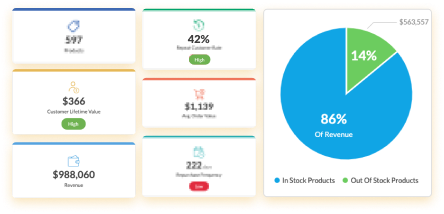






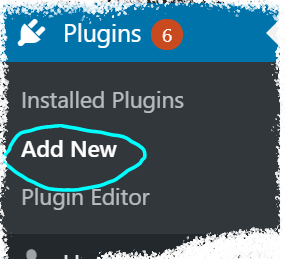
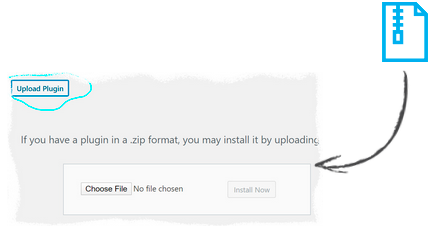
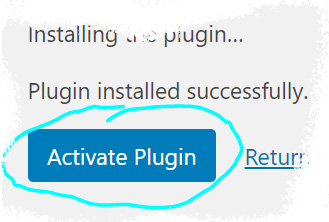
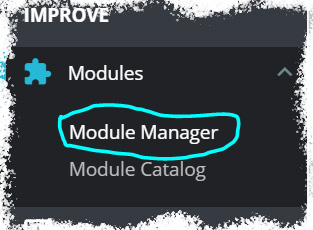

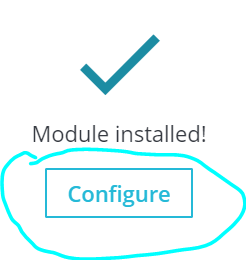


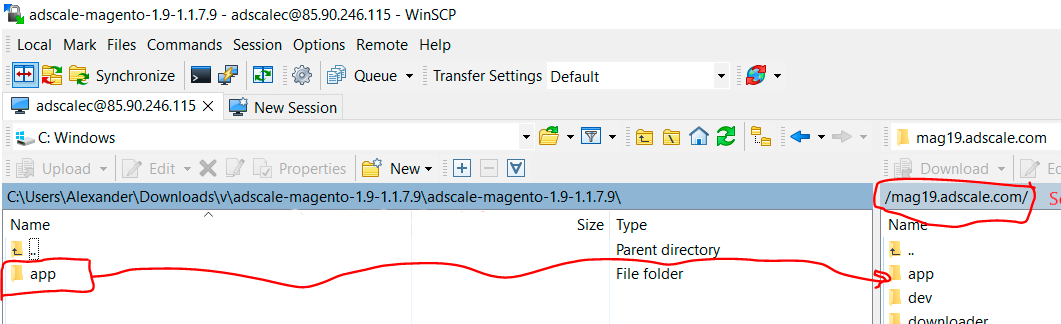
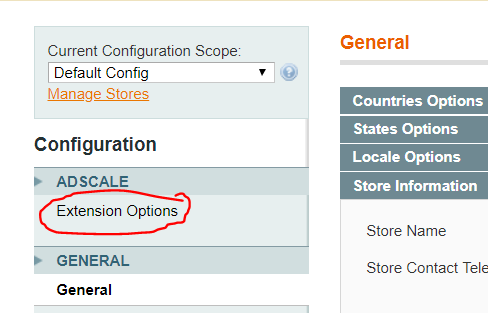
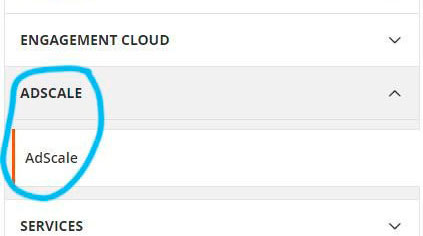
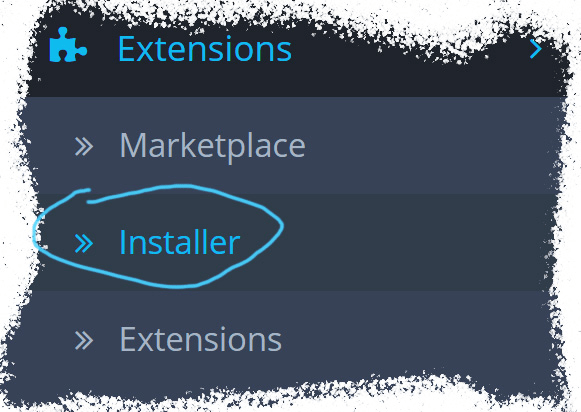
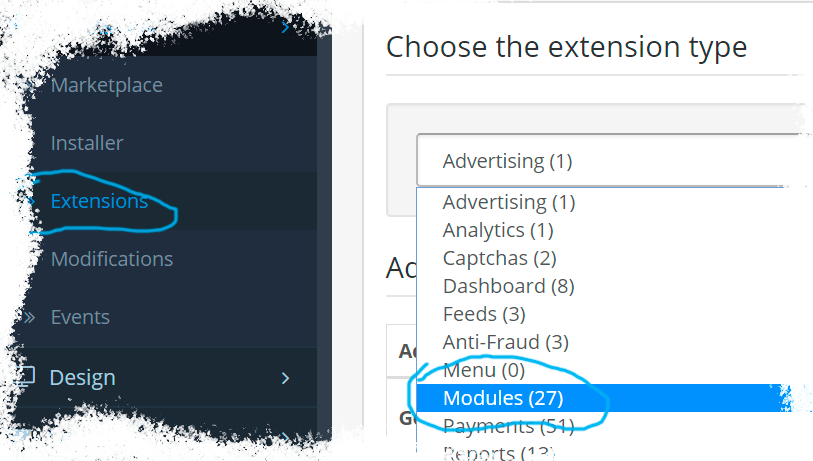
 ,
,