Social media dashboard tools are what you need to monitor any kind of campaign or progress for, well, you guessed it, social media.
Trusted social media marketing agency can confirm to you that no matter which tool you choose, all of them come with their own advantages and disadvantages.
This article will show you how each tool works and what features they have, allowing you to make an informed decision on which one to choose.
Hootsuite
Hootsuite is most likely the social media dashboard tool that you will come across most frequently since it supports multiple social networks, giving you plenty of room for many different campaigns.
Plus, Hootsuite is free if your account is limited to 10 social profiles, meaning it is the perfect tool for small businesses.
The dashboard itself has a way of handling multiple campaigns beautifully – you can switch between them with just one click or use their calendar view to see what’s coming up next. It also shows you how many messages have been sent and received since your campaign started, allowing you to keep track of your team’s work.
This ease of use does not come without a price, though – Hootsuite was made as a social media dashboard for multiple profiles, meaning that it can be confusing if you’re just using one profile on each network.
Also, because the tool was made for those who manage multiple profiles, there is no reporting feature – it’s all about engagement and not about statistics.
DashThis
DashThis is another great tool that can help you track the success of your social media campaigns. It offers a wide range of reporting features that can help you see how well your campaigns are performing.
Additionally, it allows you to track the ROI of your campaigns so that you can see how much money they are generating for your business.
It’s also a great tool for creating reports. You can create custom reports that include all the information you need to track the success of your campaigns. This makes it easy to see how your campaigns are performing and make changes as needed.
If you are looking for a tool that can help you track the success of your social media campaigns, DashThis is definitely worth considering. It offers a wide range of reporting features that can help you see how well your campaigns are performing. Try it out today and see how it can benefit you.
TweetDeck
TweetDeck is even more focused than Hootsuite, having been originally made for Twitter users. Because of this, it has a very nice timeline view that shows everything happening on Twitter in real-time.
In addition to this, you can use its search function to track hashtags and keywords as well as save lists made up from carefully chosen users.
However, not all is perfect for TweetDeck – the overall design is somewhat outdated now, even though it is constantly being improved. The new version lacks some of the features that were available before, showing that it might actually be discontinued soon.
Hsinchu (formerly Twitstat)
Hsinchu was created with just one thought in mind – to show you statistics based on your Twitter account.
This being said, the tool gives you a pretty detailed overview of how many tweets have been sent or received since you started tracking your profile or hashtag, along with information about retweets and mentions.
This way, it will be much easier for you to keep track of everything that happens on Twitter, especially if you want to know how many people your campaign reached. Plus, the tool has an amazing user interface which makes scrolling through vast amounts of information easy and fun.
Unfortunately, Hsinchu does not give you access to every kind of statistic there is – it’s just about tracking what happens on Twitter, meaning that there is no way of finding out how your posts performed in comparison to others.
Seesmic Desktop
Seesmic was made almost exclusively for those who want to engage with people on Twitter, making it a great tool for marketers and social media managers – that is because every single feature has been made in order to help you send messages or monitor your account better.
You can easily send or receive direct messages, send Tweets or monitor your Twitter feed in general. The tool also allows you to watch out for mentions and hashtags, making it perfect for viral marketing campaigns.
There are only two downsides to this great piece of software – firstly, the free version does not give you access to all of its features – you will have to use the premium version if you want full access, and secondly, there is quite a bit of room for improvement in some sections.
TweetReach
TweetReach is quite similar to Hootsuite and TweetDeck in the way that it was created for Twitter users – which is why it has a nice timeline view, some interesting analytics tools and great search functions. It allows you to track hashtags or keywords as well as save lists made up of carefully chosen users.
However, this is not all – you can also find out how many times a particular hashtag has been used, which hashtags have had the most impact and what kind of posts your audience likes the most. Plus, TweetReach will show you how often or where a certain link has been clicked or shared.
Unfortunately, this tool has a major downside – the free version only allows you to track up to 20 keywords or hashtags and is very limited when it comes to its analytics tools.
The premium version gives you access to more of these features, but it is quite expensive for individual users.
Followerwonk
Followerwonk was created for analysts and people who are serious about their Twitter account – it has a great number of features that will surely come in handy if you plan on using your profile for good.
First of all, you can do a Twitter search and check out detailed information about the users you find. This is very helpful if you want to find people to add to your list or follow in general – however, this feature does cost extra.
On the other hand, Followerwonk also allows you to analyze data from your followers and find out who your best followers are, how many accounts you overlap with and much more.
Unfortunately, there is a downside – even though the tool is free to use in a basic way, it does have a few limits when it comes to exporting or saving your data. Plus, its premium version only costs $9 per month, which could be too expensive for some.
Twitonomy
Twitonomy was created with Twitter power users in mind and it provides quite a few helpful features – first of all, you can find out who your best followers are or how many times a hashtag has been used in order to analyze what kind of content works best.
However, this is not all – Twitonomy also allows you to create reports with graphs and beautiful diagrams, which will make it easier for you to understand the data.
This is why Twitonomy is great for marketers or people who are serious about their Twitter account – it allows you to track your progress in detail and see what works best when it comes to social media.
Just like Modula US takes things to the next level, and understands the advantage of automation, you can do the same with your business campaigns. You can implement a marketing automation system through Zapier, or just use the tool to optimize your campaigns by finding out which hashtags work best.
Unfortunately, this tool does have its downsides – first of all, Twitonomy is quite expensive and it also lacks the ability to create custom tracking keywords or track sentiment.
Twitonomy doesn’t really provide you with a great number of analytics tools, so your insights will be limited to date and time.
Social Pilot
One of the best things about Social Pilot is that it allows you to manage all of your social media accounts from a single platform. This makes it easy to keep track of all your posts and updates in one place.
Additionally, you can schedule posts ahead of time, which can help you save time and ensure that your social media accounts are always up-to-date.
Another great feature offered by Social Pilot is the ability to create team memberships. This allows you to delegate tasks to other people on your team, which can make managing your social media accounts much easier.
You can also track the performance of each team member so that you can see who is contributing the most to your online success.
Finally, Social Pilot offers a wide range of reporting tools that can help you track the success of your social media campaigns.
You can see how many people have viewed your posts, how much engagement they have received, and which posts are performing the best. This information can help you fine-tune your social media strategy and achieve even better results.
Conclusion
While there are many social media tools out there, these are, in our opinion, the best ones you can find.
Of course, choosing the right one depends on your business, your budget, and your plans, but we are certain you will find exactly what you need here.
Author bio
Melissa Gray is a freelance writer and an organisational psychologist. Her focus is primarily on marketing and new digital trends across the world. She is also a passionate gamer, with special interest in narrative design. She writes for Digital Strategy One.




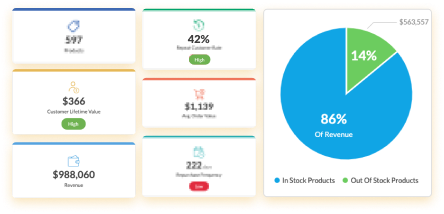

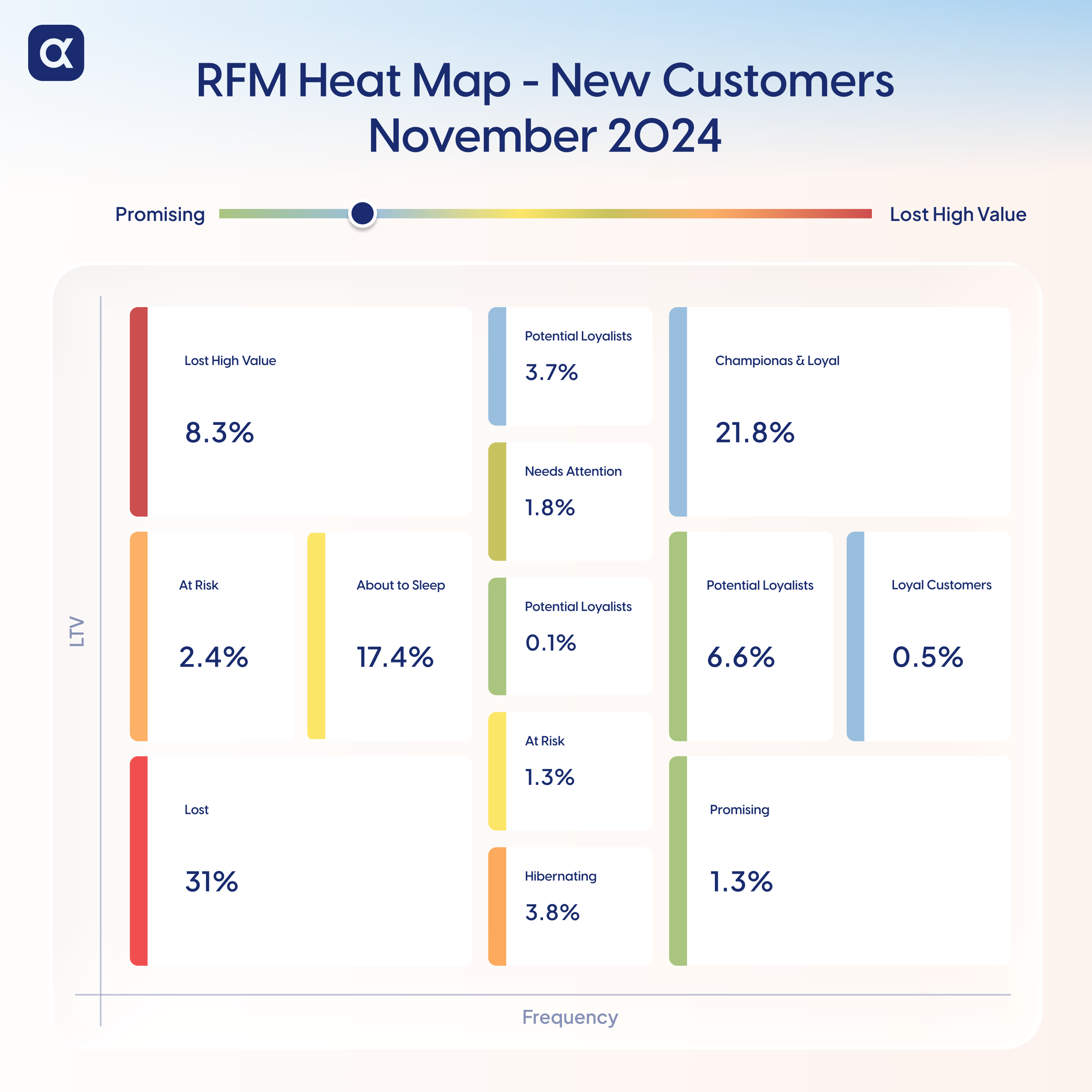
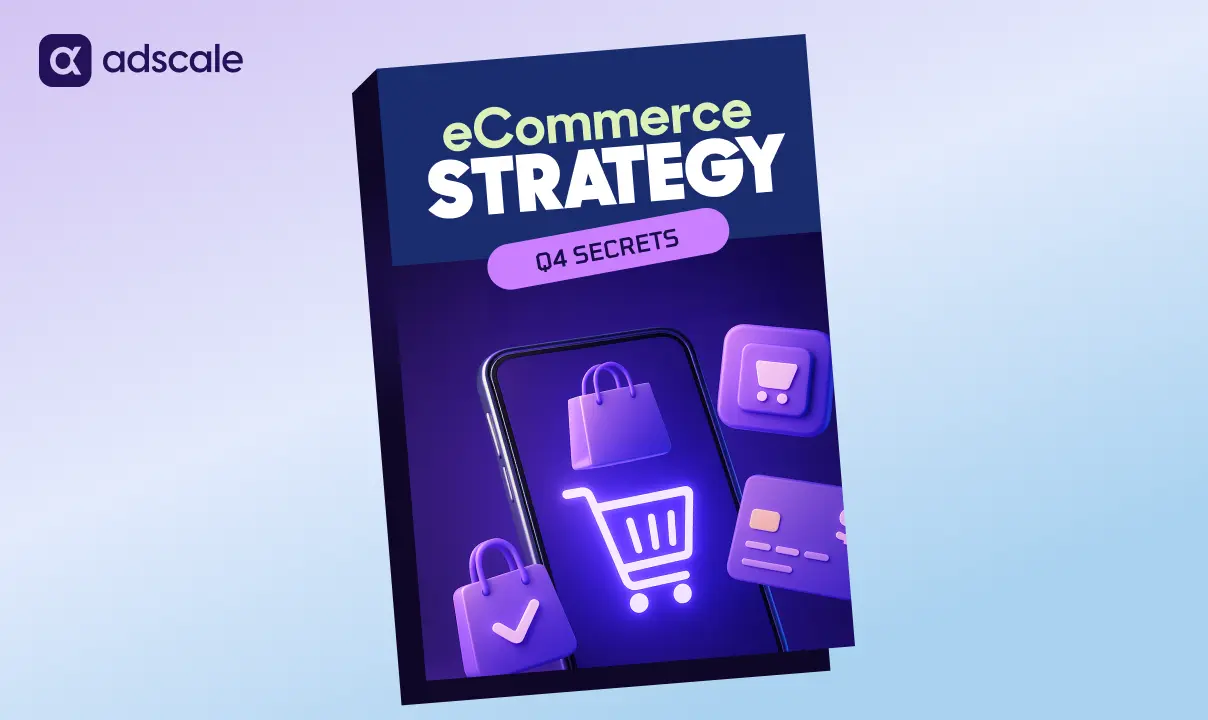



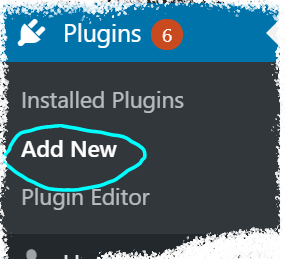
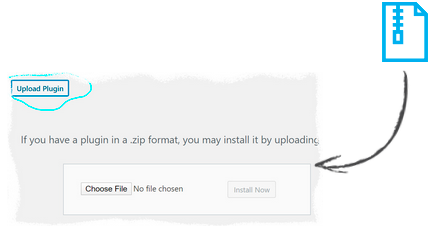
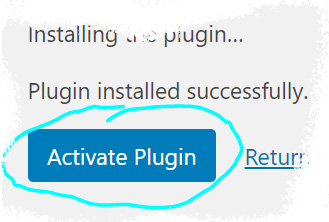
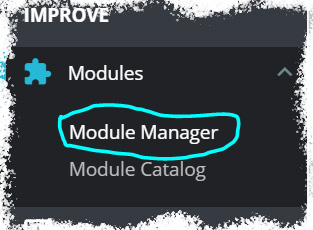

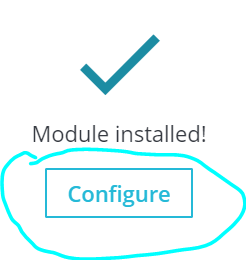


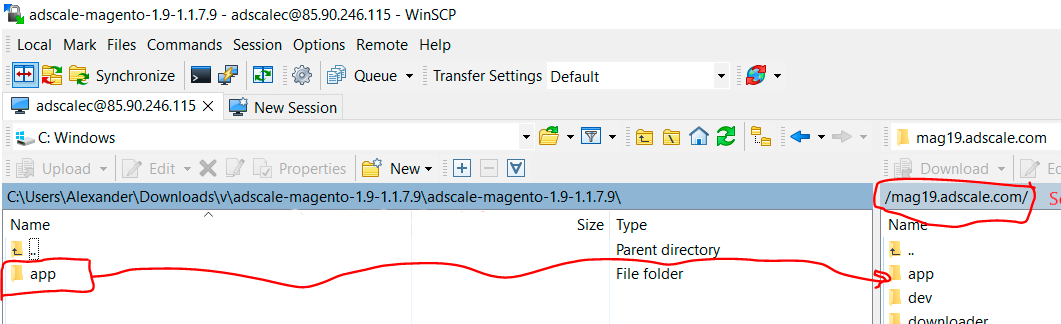
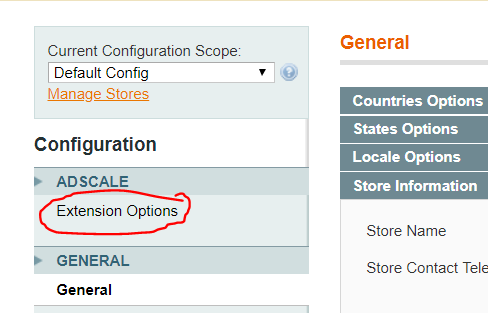
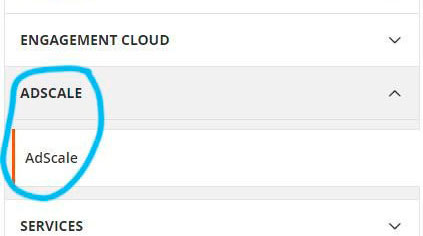
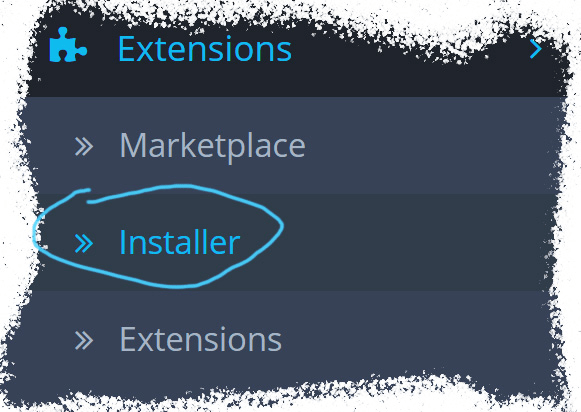
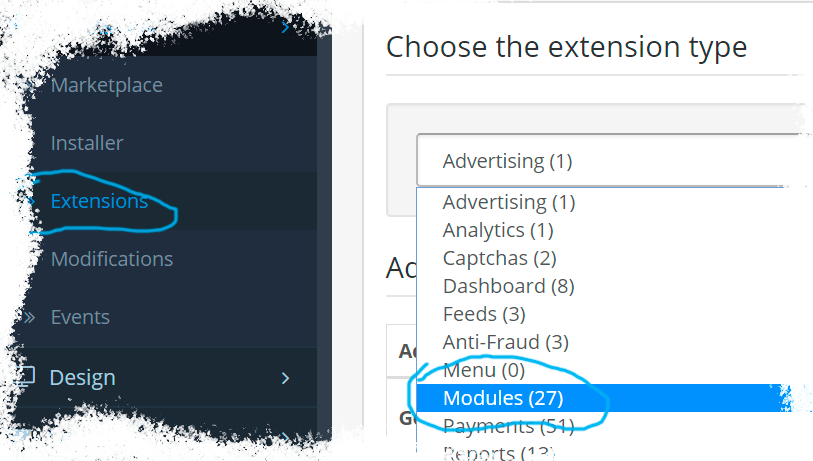
 ,
,